Common questions
How does CASSIE Works?
CASSIE uses Google Earth Engine (GEE), a platform of parallel processing in geospatial data cloud (Gorelick et al., 2017). CASSIE communicates with the GEE through an API (Application Programming Interface), which allows it to use the datasets and processing potential of the GEE.
What satellite image datasets are available at CASSIE?
Currently, CASSIE allows analysis with data from Sentinel 2 (MSI) and Landsat collections (Landsat 5 TM, Landsat 8 OLI/TIRS, lANDSAT 9 OLI-2/TIRS). For the Bathymetry and C-Squeeze Modules, surface reflectance (SR) images are used, while for the Shoreline module, top of the atmosphere (TOA) images are used.
How do I access CASSIE?
CASSIE is available as an open source tool, available at this link. The user needs a Google account registered (and approved) on Google Earth Engine plataform. CASSIE code is available at GitLab
When I sign in with my Google Account, the page loads up indefinitely?
To access and use CASSIE, the user account must be registered on the Google Earth Engine (GEE) platform. The registration can be done through this link. Once the registration is confirmed, the user can access and sign in to CASSIE with your Google account.
My account is registered in Google Earth Engine, but I still cant access the tool?
Registration on the Google Earth Engine platform is closed upon confirmation received by email. In some cases, the confirmation email is received instantly after registering. However, confirmation is not always instantaneous and may take time over which the CASSIE team has no control. If the user has registered and has not yet received the confirmation email, and considers that the waiting time is too long, the user should contact the Google Earth Engine team.
If the user is encountering the error below, even after confirmation, it is recommended to clear the browser’s cookies and storage. To do this, use the developer tool in your browser (shortcut on the F12 key on your keyboard), in the Application tab you will find the cookie, local and session storage options to be cleared and updated. When you do this, return to the GEE registration tab by clicking on the “signup form”.
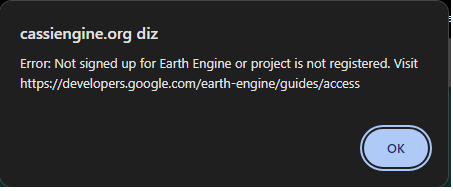 |
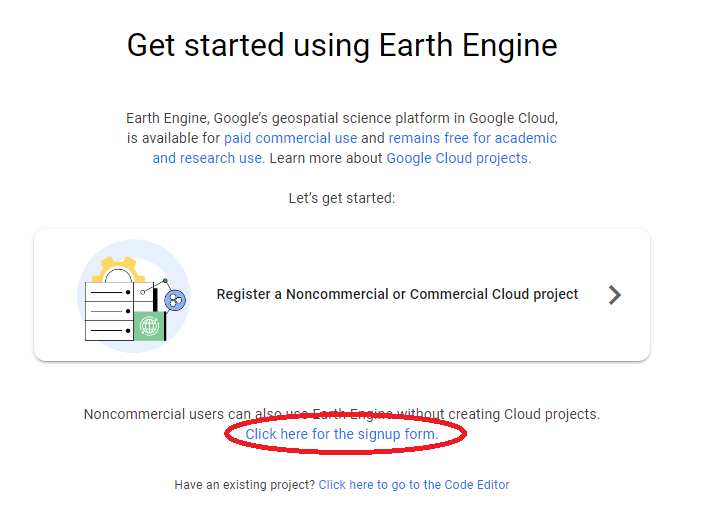 |
Error encountered when using the tool |
Register again after clearing cookies |
For more information, read the Platform Use Manual: https://docs.google.com/document/d/14vhAejtHfufRwTacR3d6N21xkv57urnOF57jkwkPuO4






